
HI Friends.....What have you been up to this fine weekend? Oh, That sounds absolutely fantastic.......Me? I'm so glad you asked.....I've had a busy busy morning photographing this cutie-patootie.....squishy tushy pants......for his first Birthday.......but before I finish taking the remainder of the icing out of my hair....
But you all shared some fabulous advice.....many of which I think I've heard spoken to me over a pork chop dinner or two.......
But alas....Only 1 fabulous entry can win....and I left the choosing up to Random.org, because My three year old would probably take the number and run....and the sniff sniff 1 year old would eat it.....
so the lucky winner of the only books I find myself reading these days......
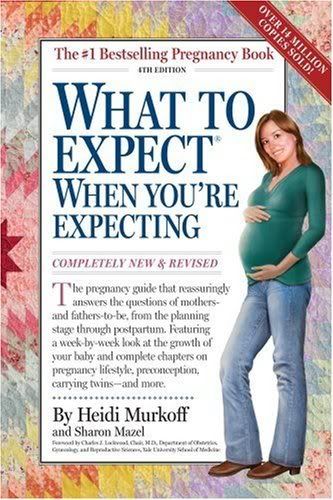
And the Winner is
#68
Laurie who was Wonderful in Subscribing to Project Mommyhood through her Email! :-)
And I'm just throwing this out there.....if anyone who happens to read this far down....can tell me how to save a screen shot of a webpage on a Mac....and then open it as a jpeg....I would be eternally grateful....





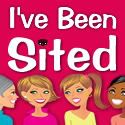












1 comments:
Screen shot on Mac are For the full screen, it’s shift, command and 3
To select an area, it’s shift, command and 4. As for the jpeg part no idea, never done that.
Post a Comment